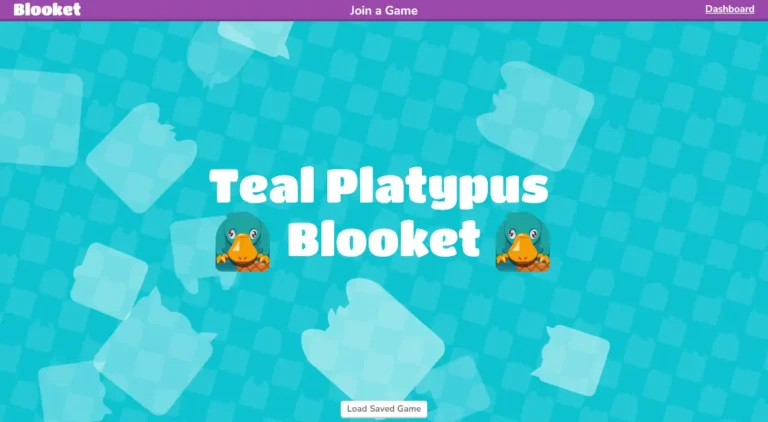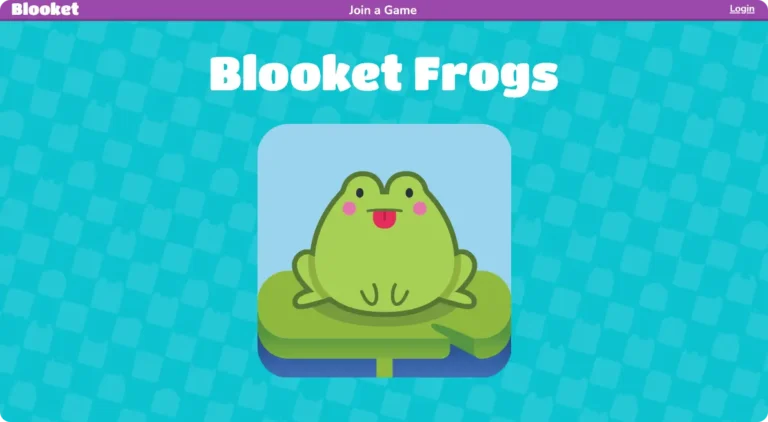Kahoot vs Blooket: Which One Is the Better Choice for Your Classroom?
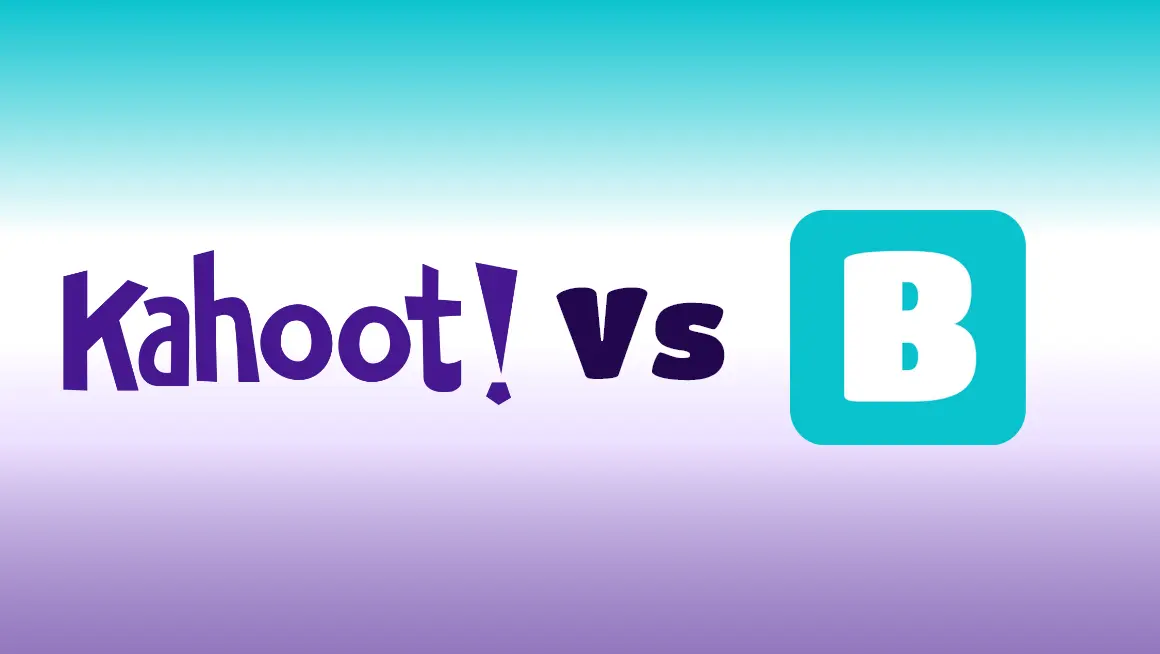
In the digital age, educational tools have transformed how we interact and learn from digital platforms. Blooket and Kahoot are two widely used online platforms that have caught the attention of educators and students.
However, the crucial question is which one of these platforms is superior. These two systems differ from one another significantly. I will distinguish the two in this post to make things easier for you.
In this guide, we will take an in-depth look at Kahoot vs Blooket, exploring their distinct features, benefits, and applications. By the end of this article, you will have all the knowledge you need to choose the option that will best suit your educational needs.
An Introduction to Kahoot vs Blooket
Blooket: What Is It?
Blooket is a platform that supports virtual educational m in which educators can host trivia or quizzes. It enables students to participate in the games the teacher has created and perform well to collect tokens as a reward.
Through friendly competition, this tool hopes to inspire students and aid in their academic growth. The platform can help teachers save time by providing in-built games and quizzes. Additionally, teachers are free to personalize their games.
Blooket provides ease to educators, as in Blooket, a teacher doesn’t have to start from scratch when creating a game or quiz. Alternatively, the teacher can pick a question set from a library, include it in game mode, and then start the game.
Kahoot: What Is It?
An educational platform called Kahoot enables teachers to generate quizzes. People use it to significantly improve the engagement of the learning process.
On the platform, teachers can also present slides in addition to games and tests. The platform is capable of supporting any topic on any device and in any language.
The library contains countless games, so teachers are no longer required to make their own from scratch, though it is still possible.
Kahoot vs Blooket: Sign-Up Process
Blooket Sign-Up Process
It’s incredibly simple to set up an account on Blooket. It’s possible to register using either an email address or your Google account.
It only requires a username and the necessary details to register with an email address. Remember to verify that you are at least 13 years old—or 16 if you are outside of the US—by checking the box at the bottom.
You will be presented with a pop-up window after registering where you must choose whether you are a teacher or a student. Right after this, you will be able to access your dashboard.
Kahoot Sign-Up Process
The process of joining Kahoot is also not too complicated. You must select an account type after clicking the sign-up button at the top right of the home page.
The options are:
- Teacher
- Student
- Personal
- Professional
To create an account, you can choose from a number of options from here.
- Sign up with Google
- Sign up with Microsoft
- Sign up with Apple
- Sign up with Clever
You will then be taken to a sales page where you must select one of three plans, the costs of which will be covered in a moment. Here, you are not required to select a paid plan. The words “continue for free” are written on a button that is located somewhere in the lower-right corner.
When you click it, your dashboard will appear. You should be able to access all of Kahoot’s features from this point.
Kahoot vs Blooket: Game Library
Blooket Game Library
From the dashboard, select the Discover button to view the list of games that are accessible. You can access a list of pre-assembled quiz games from this section.
The dashboard contains only 24 games for the free account. You need to upgrade your account in order to unlock more games.
You will be directed to the quiz after clicking on it, where you can then complete the quiz. Additionally, you have the choice to select Show Answers to view each question’s correct answer.
Kahoot Game Library
Kahoot! differs from Blooket because it provides more options for creating quizzes. For instance, Kahoot offers a variety of quiz formats, including true or false, sliders, puzzles, and more.
Kahoot! does have more than 50 million games, but many of them are only available if you have a paid plan. The appealing feature of Kahoot is that you can click on categories to further filter your search results.
Kahoot vs Blooket: Accessibility
Blooket Accessibility
Blooket can only be accessed on desktop computers since it does not have an app for Android or iOS. However, mobile browsers still allow access to it.
The web application is responsive to mobile devices even if there isn’t an app. The user gets the impression that he is using a mobile application rather than a browser. You can also make the homepage accessible by adding it to your home screen.
Kahoot Accessibility
There is only one app for teachers and students called Kahoot, which is available for Android devices only. However, in addition to their main app, Kahoot also provides a number of other apps. Here are some additional Kahoot apps that can be found on Google Play:
- Kahoot! Numbers
- Kahoot! Learn Chess
- Kahoot! Big Numbers
- Kahoot! Learn to Read
- Kahoot! Multiplication Games
- Kahoot! Algebra
- Kahoot vs Blooket: Pricing plans
- Pricing of Blooket
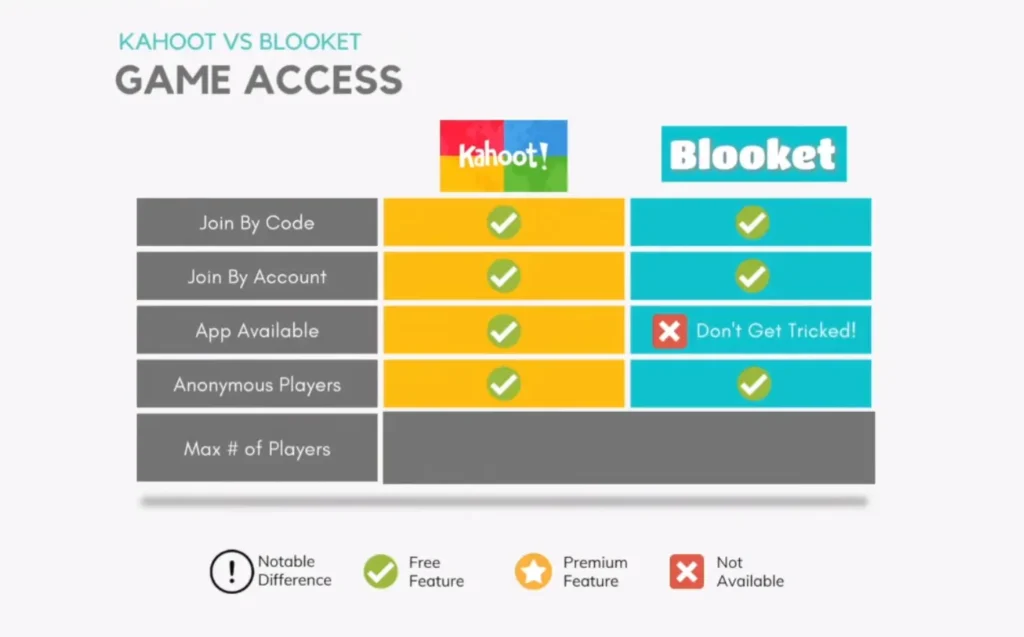
Kahoot vs Blooket: Pricing
Pricing for Blooket:
It comes with a few basic packages, which are as follows:
Plan 1: It is cost-free and yours to keep forever, with as many setups and game types as you want with this free plan. This game can have a maximum of sixty players per game.
Plan 2: This annual paid plan has an additional fee of $2.99 per month. You are eligible for every benefit of the free plan, and the number of permitted users has tripled to 300. Furthermore, sets can be duplicated, and bonus tokens are awarded.
Pricing for Kahoot:
Free: The first level, “Free,” is unrestricted but only allows 50 users. Additionally, some game features are restricted to paying users only.
Pro: Each classroom teacher only has to pay $3 per month. You have various options, including pools, puzzles, and slide layouts. There are a maximum of 100 players per game.
Monthly Premium: Each classroom teacher must pay a monthly Premium fee of $6. With this package, you can play with up to 200 players simultaneously and have access to new game modes.
Premium Plus: Each classroom teacher must pay a monthly fee of $9 for Premium Plus. A recent addition lets educators allow up to 2,000 players per game in an unrestricted instructor group. Additionally, you’ll have full access to the learning materials.
Kahoot vs Blooket: Which One Is the Better Choice?
In a classroom setting, Kahoot vs Blooket is preferable depending on a number of factors, including the student’s age and skill level, the academic requirements, the specific teaching objectives, and personal preference. Take into consideration the following aspects when deciding between the two:
Engagement: Both systems are extremely engaging and make learning delightful. Along with a number of gaming modes, Blooket also features the unique “Blook” feature, which lets users collect and trade characters. On the other hand, Kahoot offers a simpler quiz format while also enabling the incorporation of rich content like movies and pictures.
Question Types: Kahoot offers a bit more flexibility in this area, with options for multiple choice, short answer, jumble, true or false, and puzzle questions. In the recent update, Blooket has added support for multiple choice, true or false, and open-ended questions.
Customization: Both platforms support customization but in slightly different ways. With Blooket, you can choose from a variety of game modes, each with its own set of guidelines and strategies. Kahoot allows users to customize their questions and responses by adding rich media to them.
Statistics: Compared to Blooket’s more straightforward performance reports, Kahoot offers more thorough statistics for monitoring student growth and accomplishments.
Both systems are made to be simple to use, but the best one in this regard may depend on how comfortable a given teacher or student is using technology. Some people may find the game modes in Blooket to be more challenging, whereas others may find the quiz creation and settings in Kahoot to be a little harder.
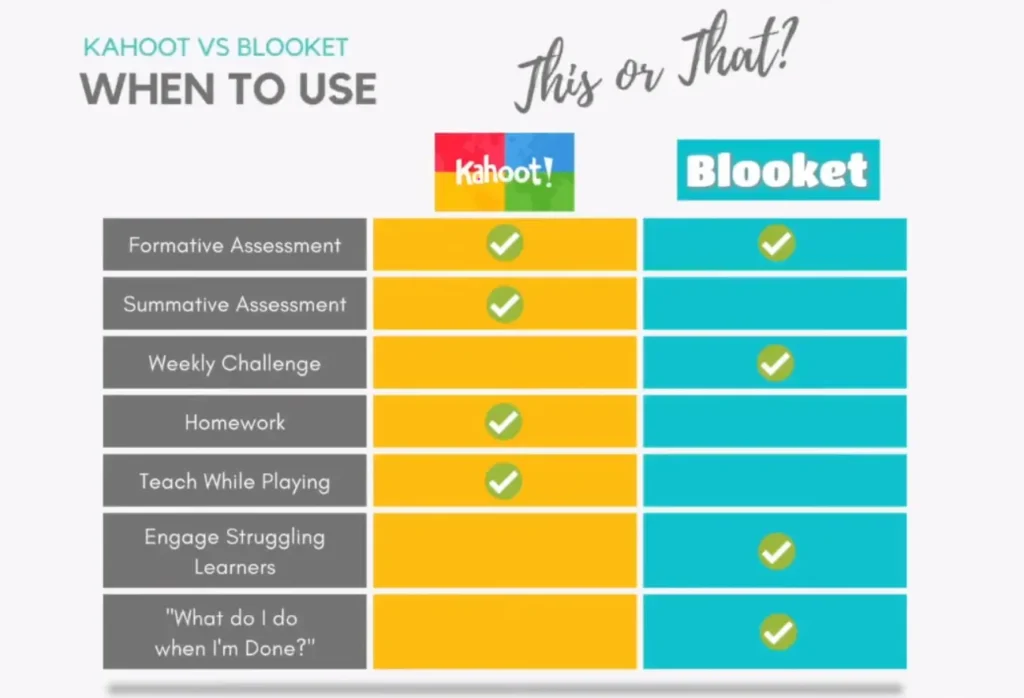
Summing It Up!
Last but not least, the “better” platform is ultimately determined by individual tastes, teaching methods, and learning objectives, in my opinion, Kahoot is the clear winner. Compared to Blooket, Kahoot is more likely to satisfy your needs as it provides many learning possibilities.
There are many differences and similarities between Kahoot vs Blooket. Still, both systems offer distinctive capabilities and engaging experiences for teachers and students. Kahoot vs Blooket both have a ton of innovative features that are used to make classrooms more fun and engaging.
In terms of engagement, Kahoot vs Blooket both have succeeded at capturing students’ attention through their game-based methodologies. Blooket stands out from the competition by providing a selection of gaming modes that suit various learning preferences and methods. On the other hand, Kahoot emphasizes a live game show experience while encouraging competition and teamwork.
FAQ’s
Q1: Kahoot vs Blooket: Which One Is Better?
Although it depends on your personal requirements but due to Kahoot’s greater customization options, it is the better option for hosting games and quizzes when comparing the two.
Q2: Is Blooket Similar to Kahoot?
Blooket resembles a Kahoot quiz with an added external incentive, such as a race or other game mode.
Q3: Why Are People So Fond of Blooket?
Blooket has become popular among students because of the variety of books it offers and the latest content.